An inverter is a converter that transforms direct current (DC) electricity from sources like batteries or storage batteries into fixed-frequency, constant voltage, or variable-frequency alternating current (AC) electricity, typically a 220V, 50Hz sine wave. It consists of an inverting bridge, control logic, and filtering circuits. When using an inverter, we need to know the possible faults and repair methods. The following are common faults and troubleshooting methods.
Basic Knowledge
Inverters find widespread applications in air conditioners, home theaters, electric sanders, power tools, sewing machines, DVD players, VCD players, computers, televisions, washing machines, range hoods, refrigerators, video recorders, massagers, electric fans, lighting, and more. In foreign countries, due to the widespread use of automobiles, inverters can be used to connect to batteries, driving appliances, and various tools while working or traveling. Car inverters with power specifications ranging from 20W, 40W, 80W, 120W to 150W are commonly used through the cigarette lighter output. Additional inverters can be connected to batteries to power various household appliances by connecting them to the inverter's output.
It is important to note that the inverter itself consumes some electrical energy during operation, making its input power greater than its output power. The efficiency of an inverter is the ratio of its output power to its input power. For example, if an inverter inputs 100 watts of DC power and outputs 90 watts of AC power, its efficiency is 90%.
Troubleshooting a single-phase output inverter involves identifying potential issues and applying appropriate solutions. Here are some common problems, their possible causes, and steps to resolve them:
No Output or Low Output Voltage
Possible Causes:
- Faulty DC input source.
- Loose or disconnected wiring.
- Internal faults in the inverter circuit.
Steps to Resolve:
- Check the DC input voltage from the source.
- Inspect and tighten all wiring connections.
- Use a multimeter to diagnose internal circuit issues.
- Consult the inverter's user manual for specific troubleshooting steps.
Overheating
Possible Causes:
- Excessive ambient temperature.
- Inadequate ventilation.
- Overloading the inverter.
Steps to Resolve:
- Ensure the inverter is installed in a well-ventilated area.
- Reduce the load on the inverter.
- Check for any obstructions blocking airflow around the inverter.
Frequent Tripping or Shutting Down
Possible Causes
- Overloading.
- Short circuits.
- Overheating.
Steps to Resolve
- Reduce the connected load to the solar inverter.
- Inspect the wiring for short circuits.
- Improve ventilation and cooling around the inverter.
Output Waveform Distortion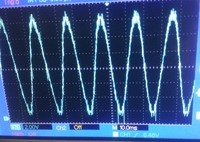
Possible Causes
- Incorrect inverter settings.
- Internal faults in the inverter circuit.
Steps to Resolve
- Check and adjust the inverter settings according to the user manual.
- Consult a professional for internal circuit diagnostics and repairs.
Unusual Sounds or Smells
Possible Cause
- Internal component damage.
- Poor quality or damaged components.
Steps to Resolve
- Turn off the inverter immediately.
- Inspect for burnt or damaged components.
- Seek professional assistance for repairs or component replacement.
Intermittent Output
Possible Causes
- Loose wiring.
- Intermittent faults in the inverter circuit.
Steps to Resolve
- Check and tighten all wiring connections.
- Perform a thorough inspection of the internal circuitry for intermittent issues.
Display or Indicator Issues
Possible Causes
- Faulty display unit.
- Internal circuit problems.
Steps to Resolve
- Inspect the display for physical damage.
- Consult the user manual for troubleshooting steps related to the display.
- Seek professional assistance for internal circuit issues.
Low Insulation Impedance
Possible Causes:
- Faulty DC input source.
- Loose or disconnected wiring.
- Internal faults in the inverter circuit.
Steps to Resolve
- Disconnect all series connections on the input side of the inverter and check insulation resistance using the inverter's frequency converter function to detect problematic series connections.
- After identifying the problematic series connection, check if the DC connector has water immersion causing short-circuit brackets or fuse and short-circuit brackets. Additionally, check for black spots, edge scorching, and component leakage to the ground grid.
Low Bus Voltage
Normal problem if it occurs in the morning and evening as the inverter is trying to limit generating conditions.
If it occurs in normal sunlight, use the elimination method with steps similar to the first issue.
Leakage Current Fault
Excessive leakage current.
Steps to Resolve
- Disconnect the input of the photovoltaic array and check the external AC power grid.
- Disconnect both the DC and AC terminals, and the inverter will power off for 30 minutes. If it can be restored, continue use. If not, contact a professional engineer.
DC Overvoltage Protection
Component improvements for high-efficiency processes and increasing power levels lead to higher open circuit voltage and operating voltage.
Consider temperature coefficients during the design phase to avoid damage caused by overvoltage at low temperatures.
No Response on Inverter Startup
Ensure that the DC input lines are not reversed. While DC connectors are generally foolproof, terminal connectors are not. Carefully read the inverter manual before crimping to ensure the positive and negative poles. The inverter has built-in reverse connection short-circuit protection, and normal startup will resume after correcting the wiring.
Grid Faults
Preliminary investigation of grid overload (high consumption working hours) or light load (small consumption resting hours).
Check the health of the grid voltage at the grid connection point in advance and communicate with the inverter manufacturer about grid conditions.
This information is a guide for preliminary diagnosis, and in-depth troubleshooting or any necessary repairs should be conducted by professionals or in consultation with technical support. If you have any questions, please visit inverter.com for consultation.
